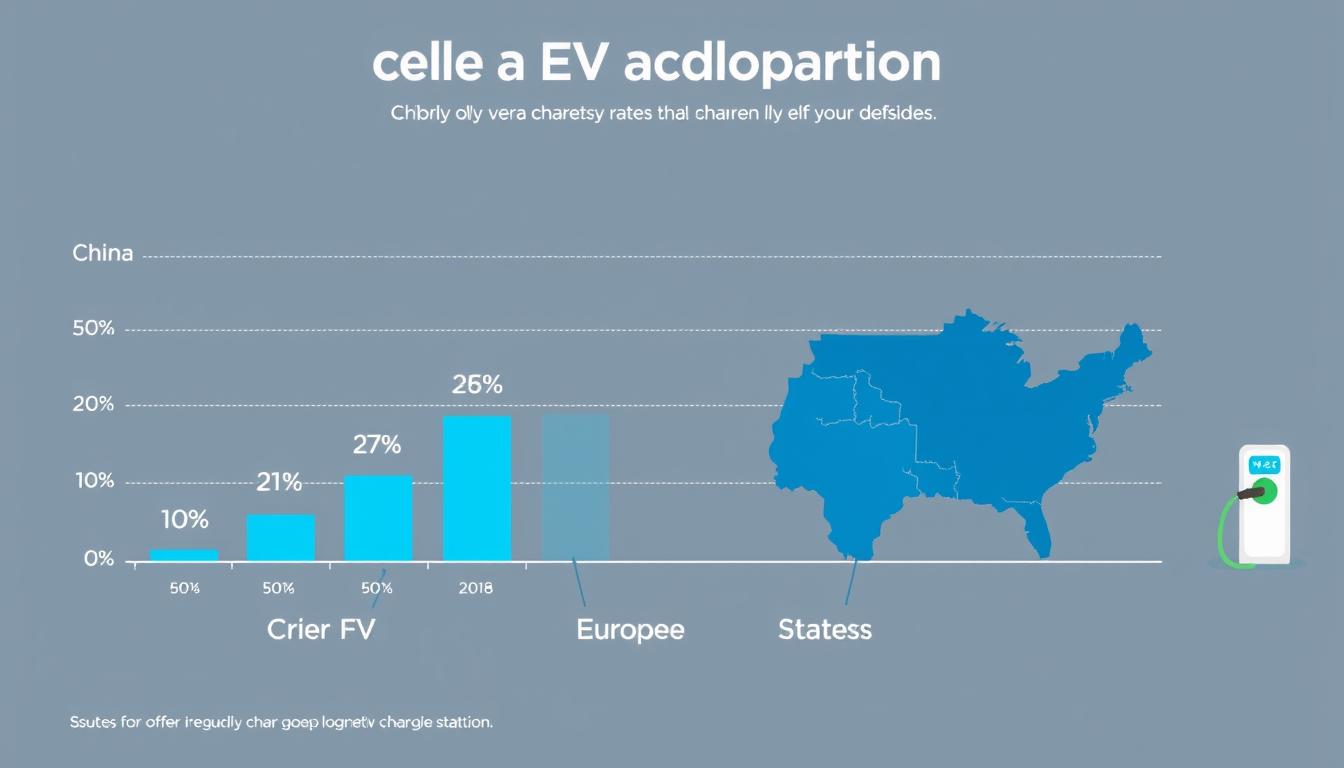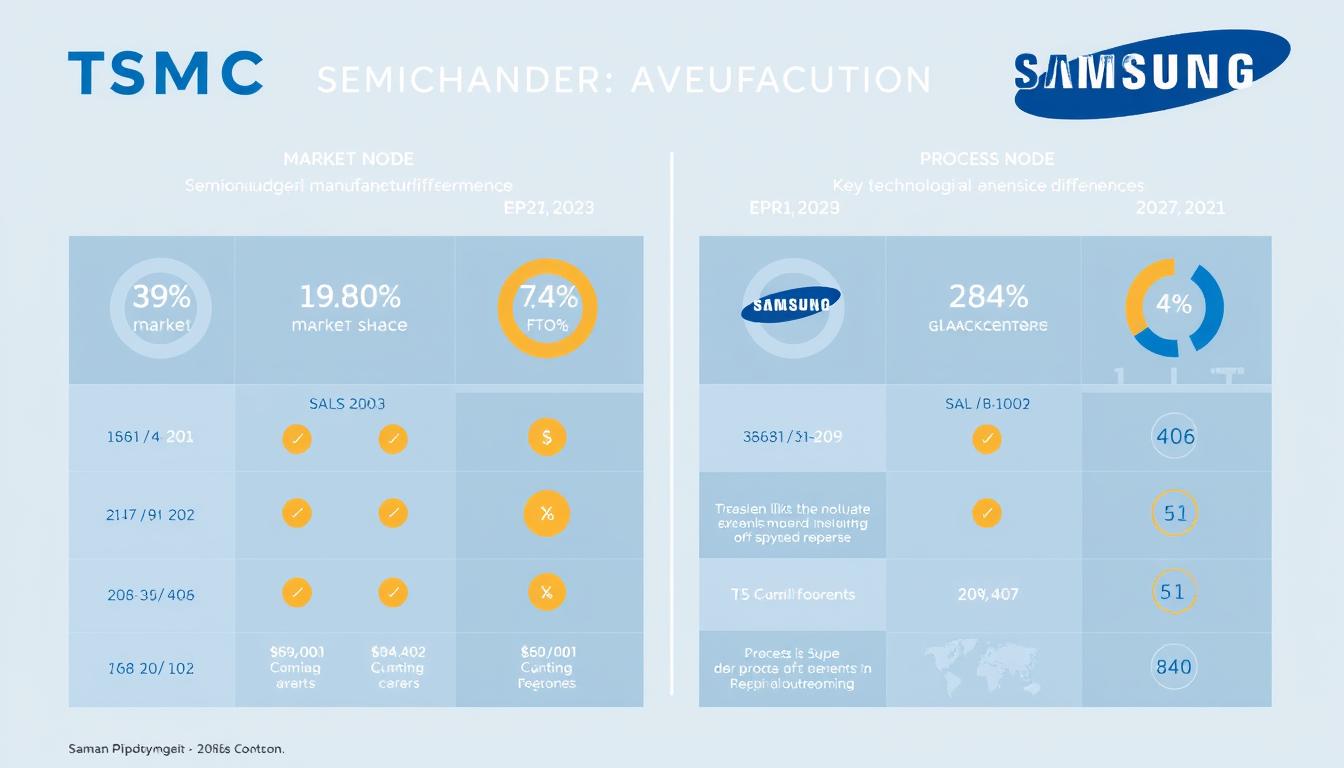In today’s interconnected digital world, the value of a tech company extends far beyond individual devices. What truly matters is how seamlessly these devices work together within an integrated operating ecosystem. Apple and Google, two tech giants, have developed comprehensive ecosystems that aim to make our digital lives more convenient and productive. But which company offers the more cohesive, integrated experience?
This comprehensive comparison explores how Apple’s tightly controlled, vertically integrated approach compares to Google’s more open, cloud-centric ecosystem. We’ll examine everything from cross-device functionality and hardware-software optimization to cloud services and privacy considerations, helping you determine which ecosystem might better suit your digital lifestyle.
Understanding Integrated Operating Ecosystems
An integrated operating ecosystem refers to the interconnected network of devices, software, and services that work together seamlessly. The strength of an ecosystem lies in how effortlessly information flows between devices, how consistent the user experience remains across platforms, and how the various components enhance each other’s functionality.
Apple’s Walled Garden Approach
Apple’s ecosystem is built around iOS, macOS, watchOS, tvOS, and HomePod OS. This “walled garden” approach gives Apple complete control over both hardware and software, allowing for tight integration but limiting compatibility with non-Apple devices. With approximately 20% global smartphone market share and growing Mac adoption (now around 15% of personal computers), Apple has created a premium ecosystem that prioritizes seamless integration within its own product family.
Google’s Open Platform Strategy
Google’s ecosystem centers on Android, Chrome OS, Wear OS, and various cloud services. With Android powering over 70% of global smartphones, Google’s reach is vast. Unlike Apple, Google embraces an open platform strategy, allowing its services to work across various manufacturers’ devices while also producing its own hardware like Pixel phones and Chromebooks to showcase ideal implementations.
“Apple builds an ecosystem where the whole is greater than the sum of its parts. Google builds parts that work well with almost any whole.” – Tech analyst Ming-Chi Kuo
Cross-Device Integration and Workflow

The true value of an ecosystem becomes apparent when using multiple devices together. Both Apple and Google have developed features that allow for seamless transitions between devices, but they approach this integration differently.
Apple’s Continuity Features
Apple’s Continuity suite includes features like Handoff, Universal Clipboard, and AirDrop that create a fluid experience across devices. Start an email on your iPhone and finish it on your Mac, copy text on your iPad and paste it on your iPhone, or instantly share files between nearby Apple devices.
Apple’s Universal Control takes this further by allowing a single keyboard and mouse to control multiple Apple devices simultaneously. This level of hardware-software integration is possible because Apple controls the entire technology stack.
Google’s Cloud-First Approach
Google approaches integration through cloud synchronization rather than direct device-to-device communication. Your work in Google Docs automatically saves to the cloud and is instantly accessible from any device. Chrome browser synchronizes your history, bookmarks, and passwords across all your devices regardless of manufacturer.
Google’s Nearby Share (Android’s answer to AirDrop) works across Android devices and Chromebooks, though the experience isn’t quite as seamless as Apple’s solution. The advantage is that Google’s services work on virtually any device, including Apple products, creating a more flexible ecosystem.
| Integration Feature | Apple Implementation | Google Implementation |
| File Sharing | AirDrop (device-to-device) | Nearby Share, Google Drive |
| Clipboard Sharing | Universal Clipboard | No native solution |
| Task Continuity | Handoff | Chrome sync, Google account |
| Multi-device Control | Universal Control | No native solution |
| Phone Calls on Computer | Phone Calls on Mac | Phone Hub on Chromebook |
Wearables and Mobile Integration

Wearable technology has become an essential extension of our digital lives, and how these devices integrate with our smartphones reveals much about ecosystem cohesion.
Apple Watch works exclusively with iPhones, creating a tightly integrated experience. The watch can unlock your Mac, approve Apple Pay transactions, find your other Apple devices, and serve as a remote control for Apple TV. This exclusivity creates a more polished experience but locks users into the Apple ecosystem.
Google’s Wear OS works with any Android phone and offers limited functionality with iPhones. The Pixel Watch integrates best with Pixel phones but works with all Android devices. While this creates more flexibility, the integration isn’t as seamless as Apple’s solution. Google’s approach prioritizes compatibility over deep integration.
According to Counterpoint Research, Apple Watch commands approximately 30% of the global smartwatch market, while Wear OS devices collectively account for about 15%, highlighting Apple’s dominance in the wearables space.
Smart Home Integration

Smart home technology represents a growing frontier for ecosystem integration, with both companies taking different approaches to connecting your home devices.
Apple’s HomeKit provides a secure framework for smart home devices but has stricter compatibility requirements. The Home app on iOS devices serves as a central control hub, with HomePod mini or Apple TV acting as home hubs. While Apple’s approach emphasizes privacy and security, it offers fewer compatible devices compared to Google’s ecosystem.
Google’s smart home strategy centers around Nest products and the Google Home app. With broader compatibility and more affordable entry points like the Nest Mini, Google’s ecosystem is more accessible. Google Assistant’s superior voice recognition capabilities also provide a more natural way to control smart home devices.
Both companies now support Matter, the new smart home standard that aims to improve cross-platform compatibility. This development may eventually reduce the ecosystem lock-in effect for smart home devices.
Software-Hardware Synergy
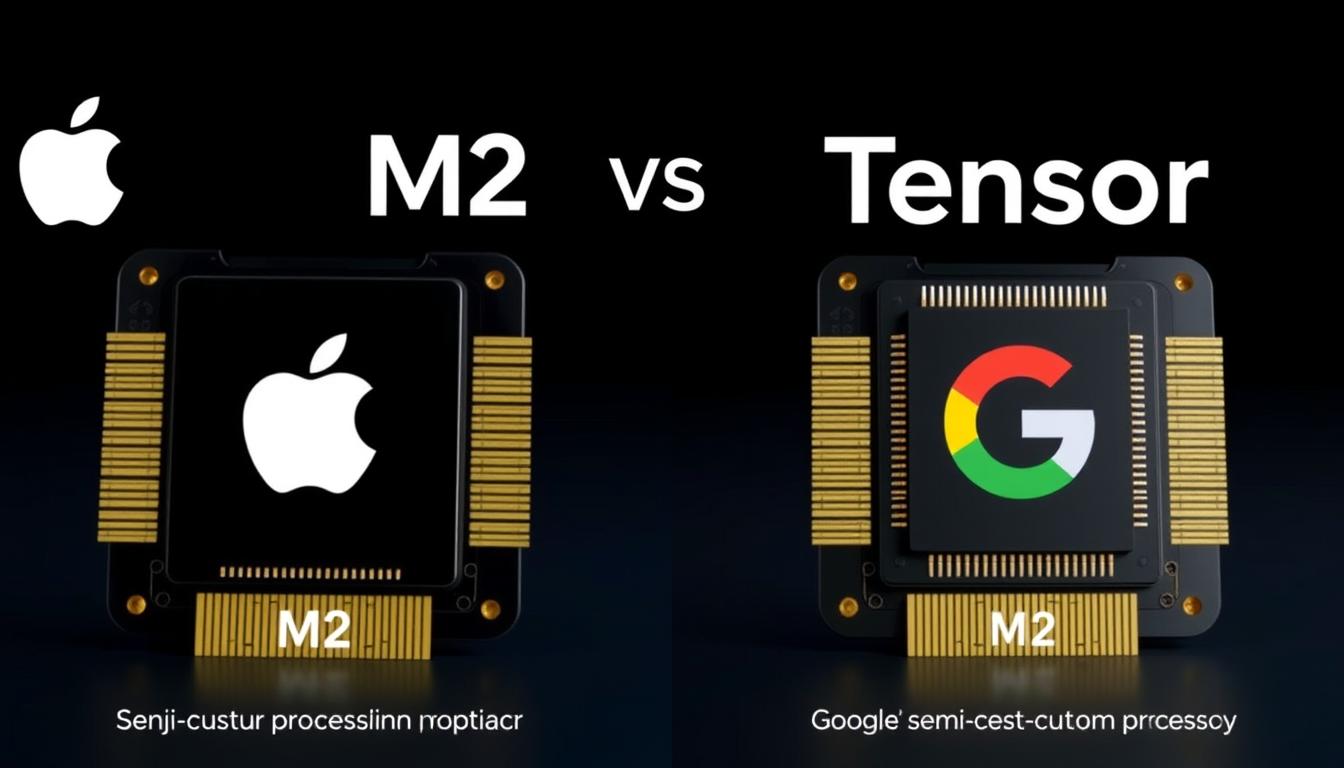
The relationship between hardware and software defines how well an ecosystem performs. Apple and Google have fundamentally different approaches to this relationship.
Apple’s Vertical Integration
Apple designs both hardware and software in-house, creating a tightly integrated system. The transition to Apple Silicon (M1/M2 chips) exemplifies this approach, with custom processors designed specifically for macOS and iOS. This allows Apple to optimize performance, battery life, and features in ways that aren’t possible when using third-party components.
According to Geekbench benchmarks, Apple’s M2 chip outperforms comparable Intel processors while consuming less power, demonstrating the advantages of this vertical integration. This optimization extends to features like Instant Wake, where MacBooks wake from sleep almost instantly due to the tight hardware-software integration.
Google’s Collaborative Approach
Google primarily develops software and services while partnering with hardware manufacturers. However, Google has increasingly developed its own hardware, including Pixel phones with custom Tensor processors designed to optimize AI and machine learning capabilities.
This hybrid approach gives Google flexibility but results in less consistent experiences across devices. A Samsung Galaxy phone running Android will have a different user experience than a Google Pixel, even though both use the same core operating system.
Apple’s Integrated Approach Advantages
- Consistent performance and user experience
- Optimized battery life and efficiency
- Seamless feature implementation
- Longer software support (5+ years)
- Better security through controlled environment
Google’s Open Approach Advantages
- Greater hardware choice and price points
- More customization options
- Faster adoption of new technologies
- Broader ecosystem compatibility
- More innovation through competition
App Ecosystem and Developer Support
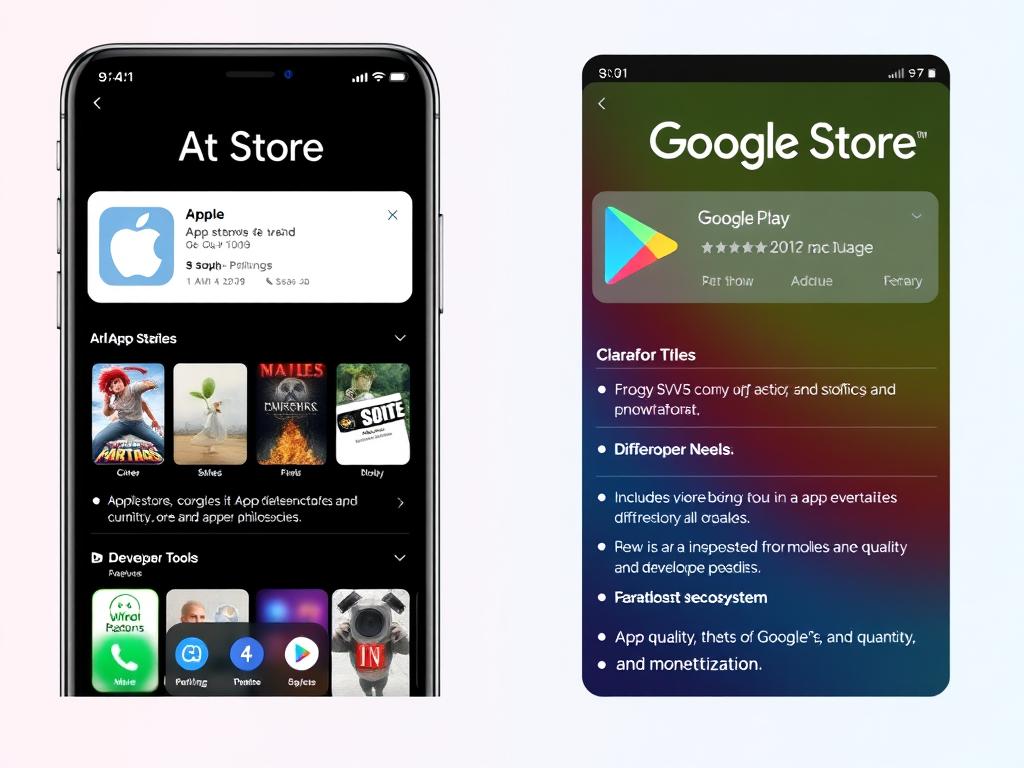
The strength of any ecosystem depends heavily on its app marketplace and developer community. Both Apple and Google have created robust platforms, but with different philosophies.
App Store vs. Google Play
Apple’s App Store features approximately 2 million apps compared to Google Play’s 3.5 million. Apple employs stricter app review guidelines, resulting in fewer but often higher-quality apps. This walled garden approach provides better security but limits developer freedom.
Google Play offers more flexibility for developers but faces more challenges with malware and low-quality apps. According to a 2022 report by App Annie, Apple’s App Store generated nearly twice the revenue of Google Play despite having fewer downloads, suggesting Apple users are more willing to pay for apps.
This information highlights the differences in the Apple vs Google integrated operating ecosystem, where Google also provides a wide range of apps, including Google Assistant and an office suite that complements the MacBook Pro experience. Let’s talk about how these apps work in the context of both systems.
Developer Tools and Monetization
Apple provides developers with comprehensive tools like Xcode and Swift, optimized specifically for Apple platforms. The company takes a 15-30% commission on app sales and in-app purchases, which has been controversial but provides a clear monetization path for developers.
Google offers Android Studio and supports multiple programming languages, with a similar commission structure to Apple. Google’s tools work across more platforms but may require more optimization for different device specifications.
Both companies have introduced frameworks for cross-platform development: Apple’s SwiftUI and Google’s Flutter. These tools aim to simplify development across their respective ecosystems.
“Apple’s ecosystem provides a more lucrative market for developers, while Google offers greater reach and flexibility. The choice often comes down to target audience and monetization strategy.”
Cloud Services and Data Synchronization
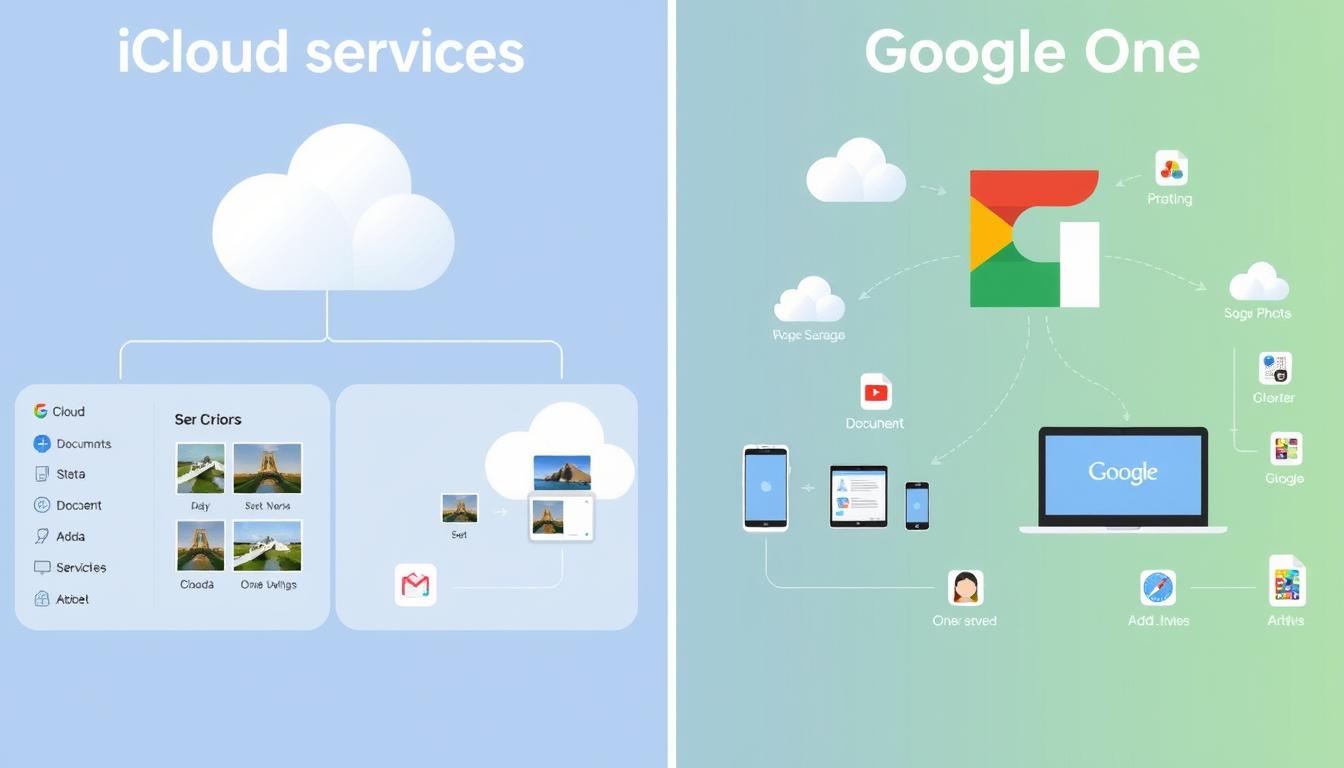
Cloud services form the backbone of modern ecosystems, enabling data synchronization across devices and providing essential backup capabilities.
iCloud vs. Google One
Apple’s iCloud offers 5GB of free storage, with paid plans ranging from 50GB to 2TB. iCloud integrates deeply with iOS and macOS, providing seamless photo synchronization, document storage, and device backups. The service prioritizes privacy with end-to-end encryption for sensitive data.
Google One provides 15GB of free storage shared across Gmail, Google Drive, and Google Photos, with paid plans offering up to 30TB. Google’s cloud services work on virtually any device and offer powerful collaboration features, particularly for documents and photos.
| Cloud Feature | Apple iCloud | Google One |
| Free Storage | 5GB | 15GB |
| Maximum Paid Storage | 2TB | 30TB |
| Photo Storage | Original quality (counts toward storage) | High quality (free) or original (counts toward storage) |
| Document Collaboration | Basic (iWork suite) | Advanced (Google Workspace) |
| Cross-Platform Support | Limited (Windows, web) | Extensive (all major platforms) |
Productivity and Workflow
Apple’s productivity suite includes Pages, Numbers, and Keynote, which work seamlessly across Apple devices but have limited functionality on other platforms. These apps prioritize design and ease of use over advanced features.
Google Workspace (formerly G Suite) includes Docs, Sheets, Slides, and more, offering robust collaboration features and cross-platform compatibility. Google’s productivity apps work on any device with a web browser, making them more accessible but sometimes less powerful than desktop alternatives.
According to a 2022 Gartner report, Google Workspace, which includes tools like Google Docs, holds approximately 60% of the cloud productivity market among users under 30, while Microsoft Office dominates the enterprise space with Apple’s productivity suite having a smaller but loyal following within the apple ecosystem.
Security and Privacy Considerations
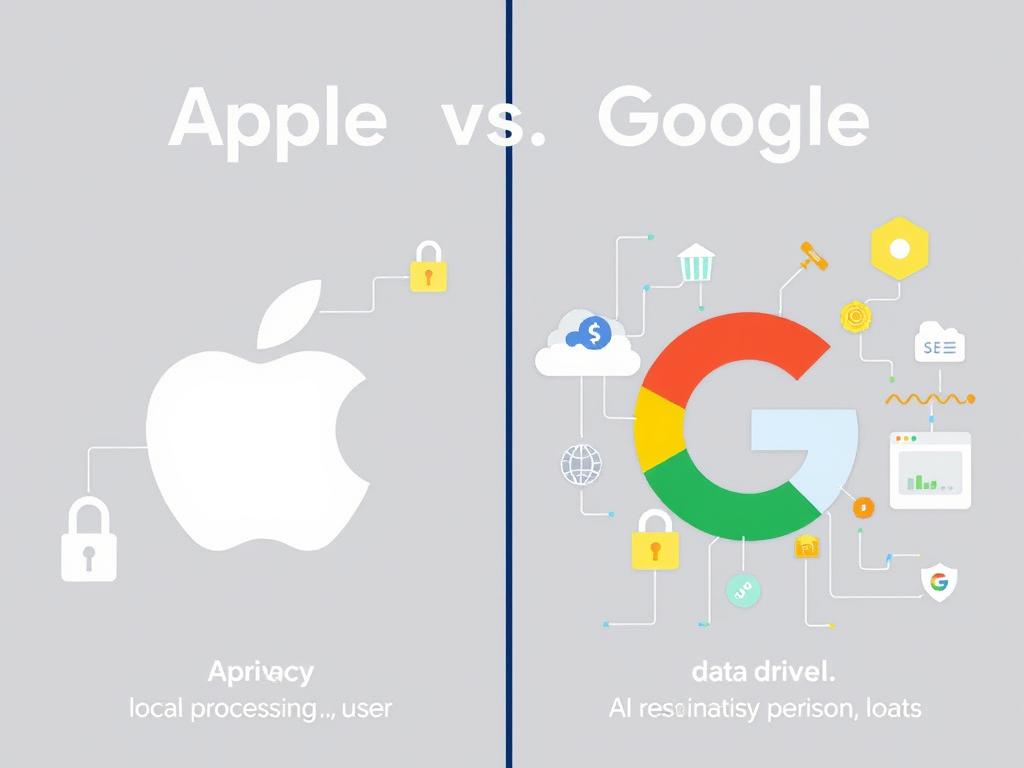
Security and privacy have become increasingly important differentiators between ecosystems, with Apple and Google taking notably different approaches.
Apple’s Privacy-First Approach
Apple positions privacy as a fundamental human right and a key selling point. Features like App Tracking Transparency require apps to get explicit permission before tracking users across other apps and websites. Apple processes sensitive data like Face ID on-device rather than in the cloud, limiting data collection.
The company’s privacy labels in the App Store provide transparency about what data apps collect. According to a 2022 study by Pixalate, after Apple implemented App Tracking Transparency, the percentage of apps accessing user IDFA (Identifier for Advertisers) dropped from 80% to 36%.
Google’s Data-Driven Model
Google’s business model relies heavily on data collection for advertising, though the company has introduced more privacy controls in recent years. Google’s Privacy Sandbox initiative aims to improve privacy while still enabling targeted advertising.
Unlike Apple, Google processes much more data in the cloud, which enables powerful features like Google Photos’ search capabilities but raises more privacy concerns. Google’s security features like Play Protect scan apps for malware, and the company provides regular security updates for Android devices.
Privacy Comparison: In a 2022 study by the Mozilla Foundation, Apple received a privacy rating of B+ compared to Google’s C rating, citing Apple’s more limited data collection practices and stronger default privacy settings.
Ecosystem Lock-In and Switching Costs

The more integrated an ecosystem becomes, the harder it can be to leave. Both Apple and Google create certain levels of lock-in, though in different ways.
Apple’s Ecosystem Barriers
Apple creates ecosystem lock-in through exclusive services and features that only work within its ecosystem. iMessage, for example, offers enhanced messaging features between Apple devices but defaults to standard SMS when messaging Android users. AirDrop, Handoff, and Apple Watch functionality are similarly restricted to Apple devices.
According to a 2022 survey by Consumer Intelligence Research Partners, 90% of iPhone users who upgraded their phone chose another iPhone, demonstrating Apple’s strong ecosystem retention.
Google’s Data Portability
Google’s ecosystem is generally more open, with most services accessible on any platform. Google’s Takeout service allows users to export their data from Google services, and the company supports data portability initiatives.
However, Google creates lock-in through the convenience and integration of its services. Once users have years of emails in Gmail, documents in Drive, and photos in Google Photos, switching becomes cumbersome despite technical portability.
“The biggest lock-in isn’t technical—it’s behavioral. Once users adapt their digital lives to an ecosystem’s workflow, switching requires changing habits, not just transferring data.”
Market Share and Consumer Adoption
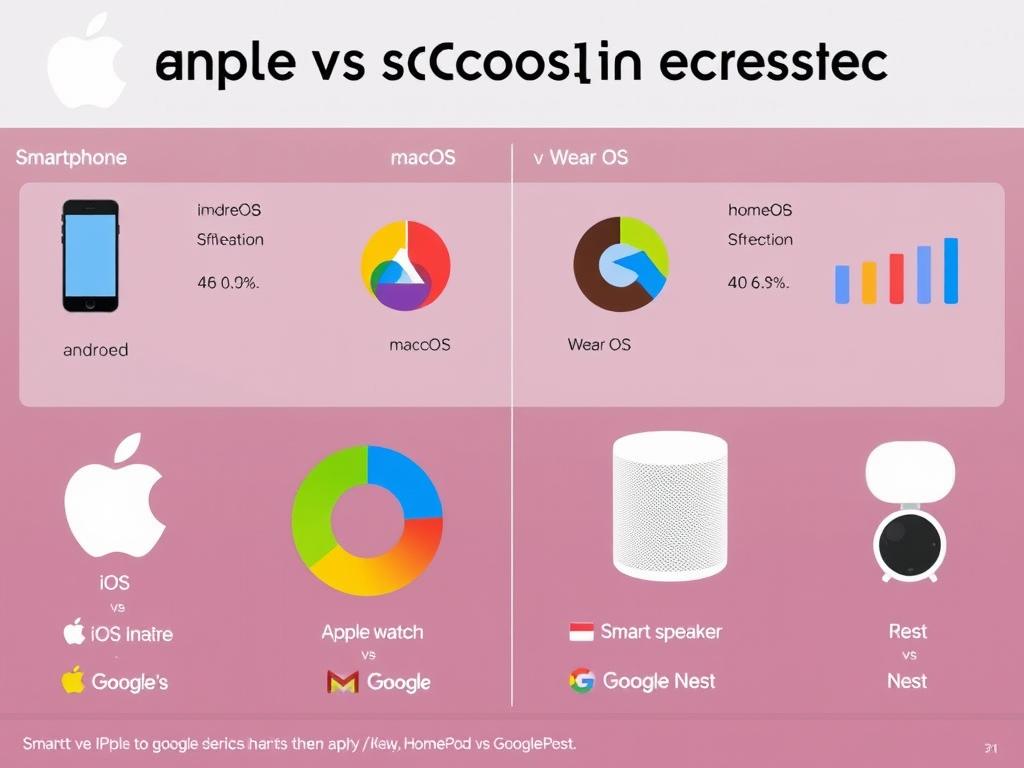
The global adoption of these ecosystems varies significantly by region, device category, and demographic factors.
Global Ecosystem Adoption
Android dominates global smartphone market share with approximately 70% compared to iOS at around 30%, according to IDC’s 2022 data. However, Apple captures approximately 80% of global smartphone profits despite the lower market share, reflecting its premium positioning.
In personal computing, Windows leads with roughly 75% market share, followed by macOS at 15% and Chrome OS at 10%. Chrome OS has seen significant growth in education markets, while macOS remains strong in creative and professional sectors.
Regional Variations
Apple’s ecosystem has its strongest presence in North America, where iOS market share reaches nearly 50% in the United States. Apple also performs well in Japan, Australia, and Western Europe.
Google’s Android dominates in emerging markets like India, Southeast Asia, and Africa, where its wider range of price points and hardware options provides greater accessibility. According to Counterpoint Research, Android powers over 95% of smartphones in India.
These regional differences reflect both economic factors and varying consumer preferences regarding privacy, customization, and ecosystem integration.
Future Innovations and Strategic Directions

Both Apple and Google are expanding their ecosystems in new directions, with different strategic priorities guiding their innovation.
Apple’s Spatial Computing Vision
Apple is heavily investing in augmented reality and spatial computing, with the Apple Vision Pro representing its first major step into mixed reality. This expansion aims to create new ways for users to interact with digital content while maintaining the same seamless integration Apple is known for.
The company continues to deepen integration between existing devices while expanding into new categories like smart home technology. Apple’s focus remains on premium experiences with privacy as a core differentiator.
Google’s AI-First Future
Google is prioritizing artificial intelligence and machine learning across its ecosystem. The company’s Gemini AI model powers increasingly sophisticated features in search, photos, and productivity tools.
Google’s ambient computing vision aims to make technology fade into the background, with services accessible through natural voice interactions and smart displays throughout the home and office. The company’s acquisition of Fitbit and continued development of Wear OS show its commitment to health and wearable technology.
Convergence Through Standards
Despite their different approaches, both companies are participating in cross-industry standards that may reduce ecosystem barriers. The Matter smart home standard, supported by both Apple and Google, aims to improve interoperability between smart home devices.
Similarly, Google’s adoption of RCS messaging and Apple’s recent announcement to support RCS in 2024 may improve cross-platform messaging, though it won’t fully replicate iMessage’s ecosystem-specific features.
Conclusion: Choosing Your Ecosystem

There is no definitive answer to which company offers the better integrated operating ecosystem—the right choice depends on your priorities, existing devices, and how you use technology.
When Apple’s Ecosystem Shines
Apple offers the most seamless, polished experience if you’re fully invested in their ecosystem. The tight integration between iPhone, Mac, Apple Watch, and other Apple devices creates a cohesive experience that’s hard to match. If you value privacy, security, premium design, and are willing to pay for a more curated experience, Apple’s ecosystem offers significant advantages.
When Google’s Ecosystem Prevails
Google provides greater flexibility, broader device compatibility, and more affordable entry points. If you use devices from multiple manufacturers, prefer more customization options, or rely heavily on cloud services and AI-powered features, Google’s ecosystem may better suit your needs. Google’s cross-platform approach also makes it easier to use just portions of their ecosystem without full commitment.
The Hybrid Approach
Many users find value in combining elements from both ecosystems—perhaps using an iPhone with Google’s productivity apps or a Windows PC with iCloud services. While this approach sacrifices some integration benefits, it allows you to choose the best individual products for your needs.
Ultimately, the “better” ecosystem is the one that fits your specific requirements, budget, and preferences. Both Apple and Google continue to innovate and improve their integrated experiences, giving consumers increasingly powerful tools to enhance their digital lives.
Frequently Asked Questions
Can I use Apple and Google services together effectively?▶
Yes, many users successfully combine elements from both ecosystems. Google’s services like Gmail, Maps, and Google Drive work well on Apple devices, while services like Google Photos can back up images from your iPhone. However, you’ll miss some of the deeper integration features that come from staying within a single ecosystem.
How difficult is it to switch from Apple to Google ecosystem or vice versa?▶
Switching ecosystems requires effort but is certainly possible. Both companies offer migration tools: Apple’s “Move to iOS” app helps Android users transfer contacts, messages, photos, and more to a new iPhone, while Google provides various tools for importing data into their services. The biggest challenges are typically transferring purchased apps and adapting to different user interfaces and workflows.
Which ecosystem offers better value for money?▶
Google’s ecosystem typically offers better initial value with more affordable entry points and generous free services (15GB cloud storage vs. Apple’s 5GB). However, Apple devices often retain value longer and receive software updates for more years. Apple’s higher upfront costs may be offset by longer device lifespans and stronger resale values, making total cost of ownership more comparable than it initially appears.
How do the ecosystems compare for family sharing?▶
Both ecosystems offer family sharing features. Apple’s Family Sharing allows up to six family members to share purchases, subscriptions, and a family photo library while maintaining personal accounts. Google’s Family Link provides similar functionality for Google Play purchases and YouTube Premium subscriptions. Apple’s implementation is generally more comprehensive but limited to Apple devices, while Google’s works across more platforms.
Which ecosystem is better for privacy?▶
Apple has made privacy a core selling point and generally collects less data than Google. Features like App Tracking Transparency and on-device processing demonstrate Apple’s privacy-first approach. Google’s business model relies more heavily on data collection for advertising, though they’ve improved transparency and control options in recent years. If privacy is your top priority, Apple’s ecosystem generally offers stronger protections by default.