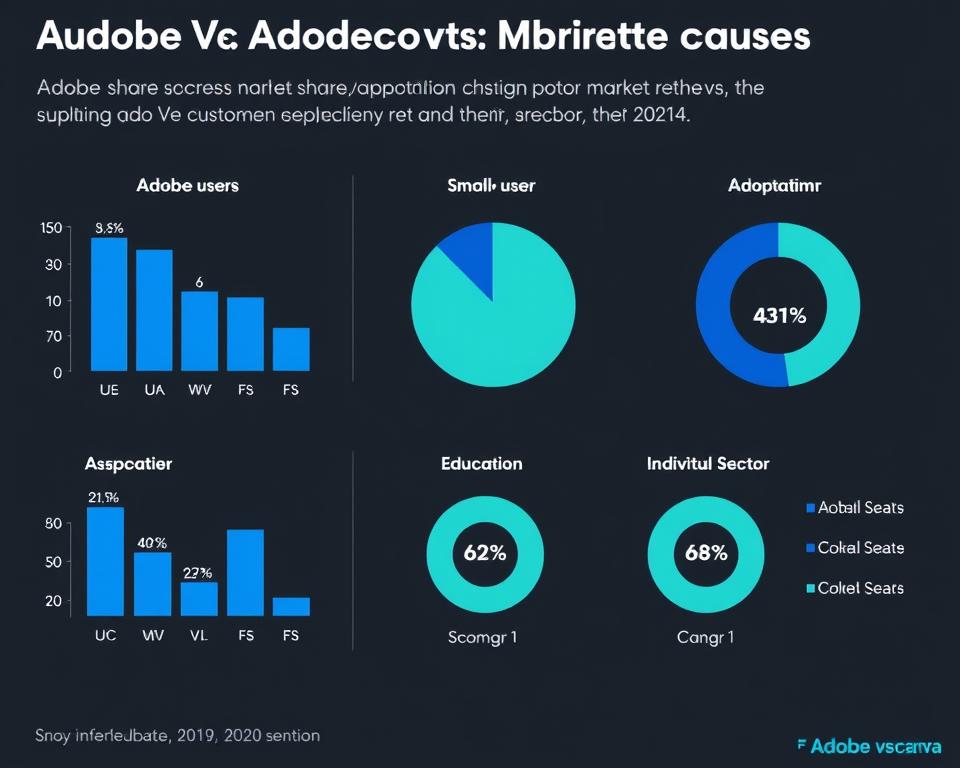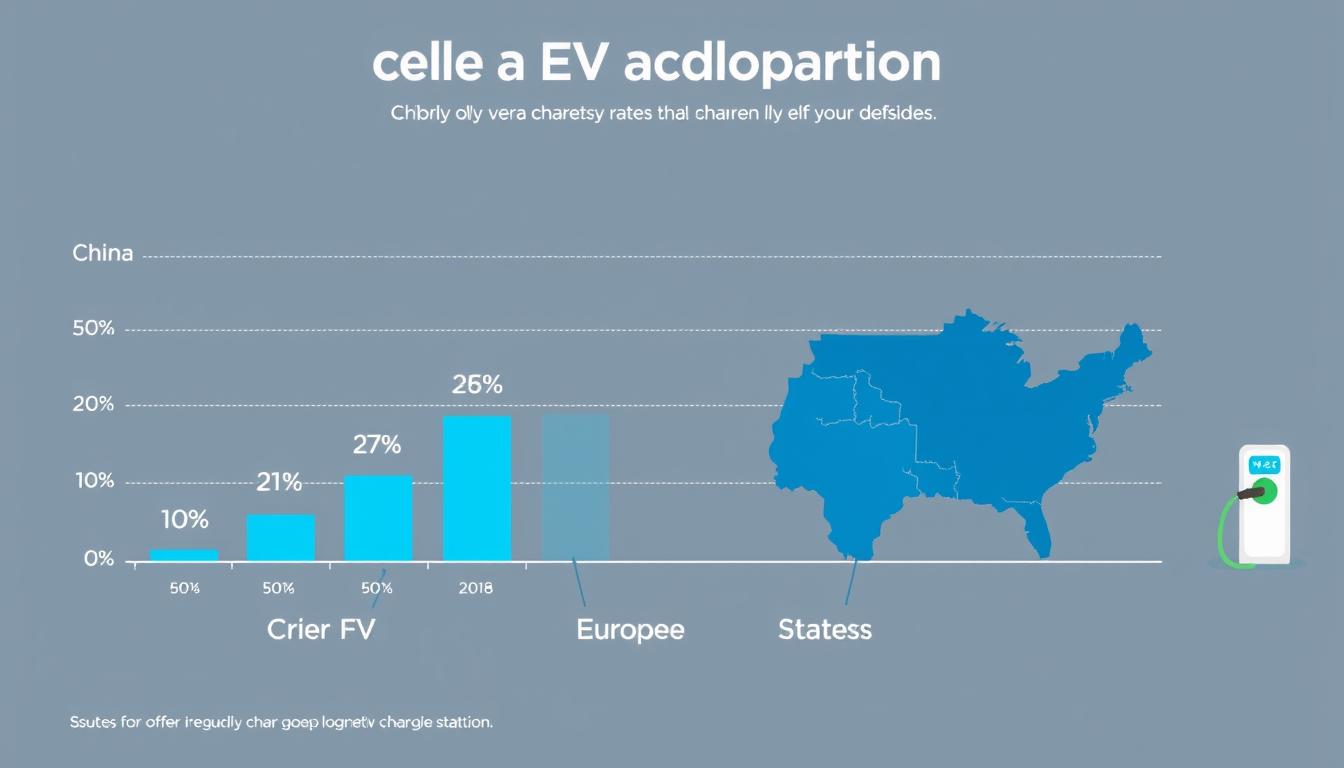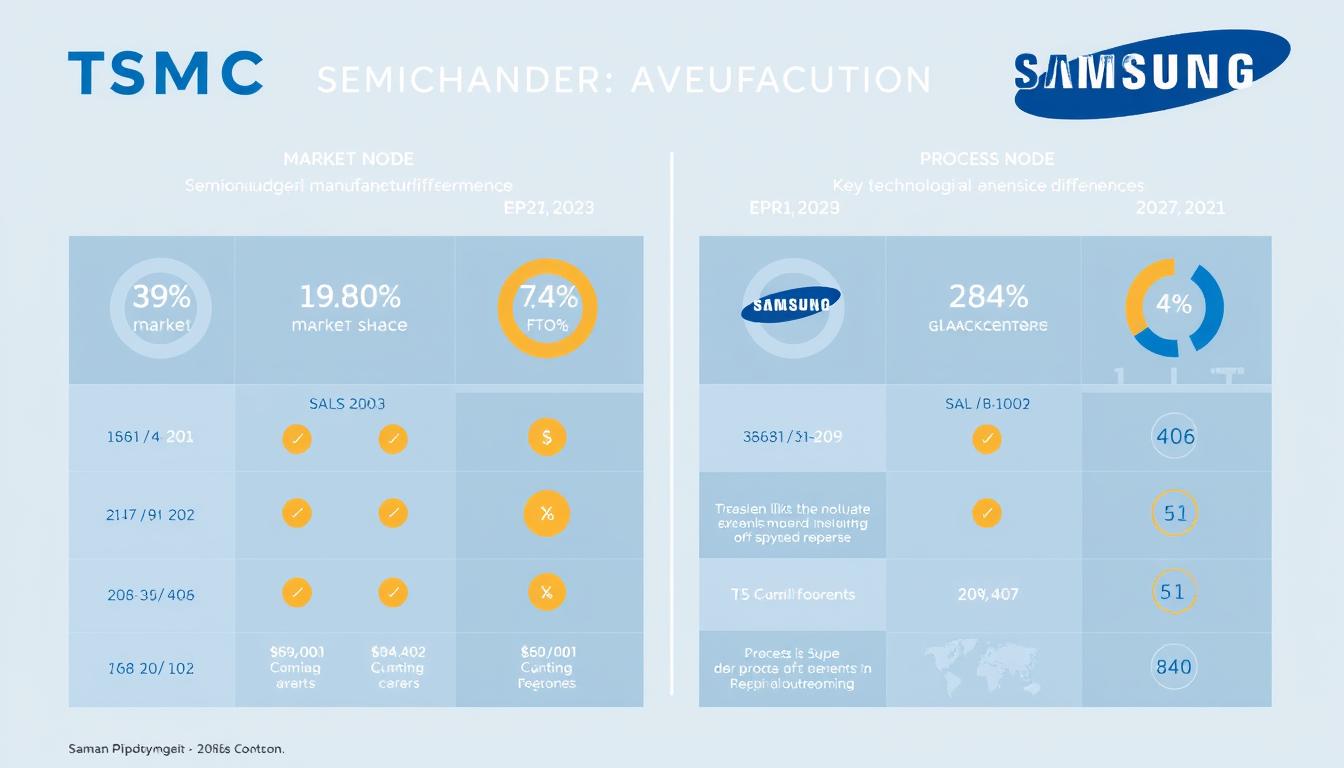In today’s digital landscape, creators face a pivotal choice between two design powerhouses: Adobe, the established industry titan founded in 1982, and Canva, the Australian upstart that has revolutionized accessible design since 2013. This rivalry represents more than just competing software—it embodies fundamentally different philosophies about who design tools should serve and how they should function. Adobe built its empire on professional-grade creative applications, while Canva’s mission centers on democratizing design for everyone. As these platforms continue to evolve with AI integration and expanded capabilities, understanding their core strengths, limitations, and target audiences becomes essential for making informed decisions about which better serves your creative needs.
Company Overview and Core Focus
Adobe Systems was founded in 1982 by John Warnock and Charles Geschke, former Xerox researchers who revolutionized digital publishing with the creation of PostScript. Headquartered in San Jose, California, Adobe has spent over four decades building a comprehensive ecosystem of creative tools aimed primarily at professional designers, photographers, and content creators. Their mission centers on providing powerful, industry-standard applications that enable precise creative control.
Canva, founded in 2013 by Melanie Perkins, Cliff Obrecht, and Cameron Adams in Sydney, Australia, emerged from a different vision. Perkins, frustrated by how difficult traditional design software was to learn, set out to create an intuitive platform that would make design accessible to everyone. Canva’s core philosophy revolves around simplifying the design process through templates, drag-and-drop functionality, and collaborative features that require minimal training.
These contrasting origins have shaped how each company positions itself in the market. Adobe has built its reputation on professional-grade tools that offer unparalleled depth and precision, while Canva has focused on removing barriers to entry and enabling quick, visually appealing content creation for users of all skill levels.
Main Products and Use Cases
Adobe Creative Cloud

Canva
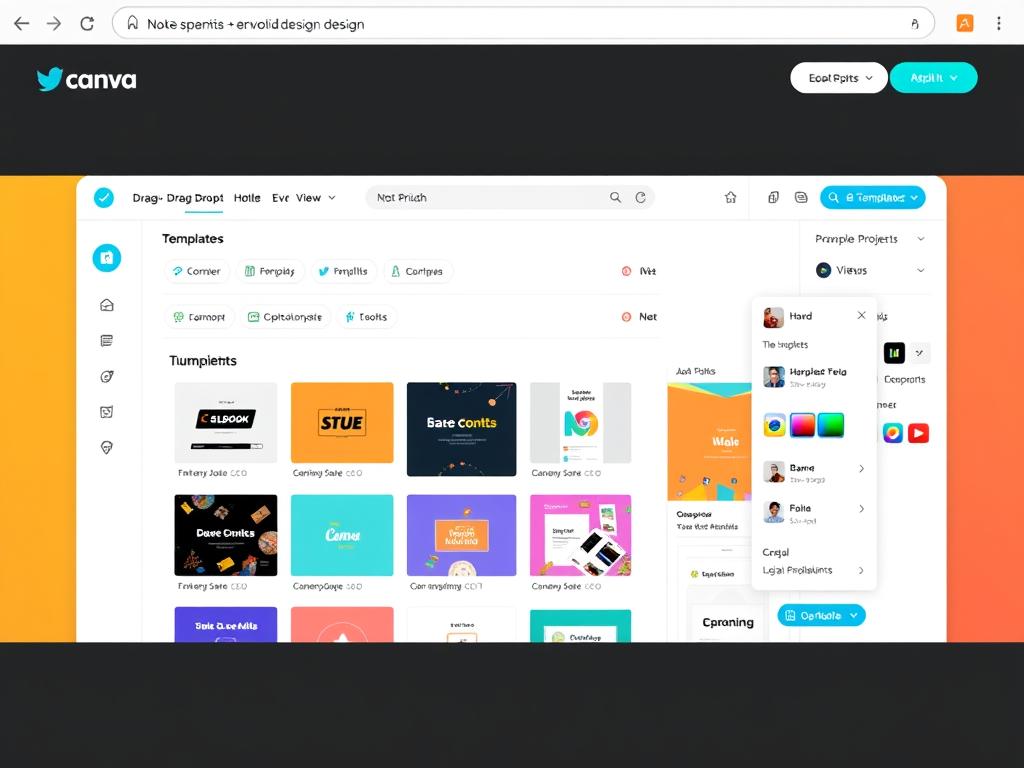
Primary Use Cases
| User Type | Adobe Creative Cloud | Canva |
| Professional Designers | Complex projects requiring precision, print production, advanced photo manipulation, professional video editing | Quick mockups, client presentations, simple social media graphics, collaborative projects |
| Marketers | High-end campaign assets, detailed brand guidelines, custom illustrations, professional video content | Daily social media content, email headers, blog graphics, event materials, quick turnaround projects |
| Educators | Teaching professional design skills, advanced media courses, industry-specific training | Classroom materials, student assignments, presentation slides, educational posters, collaborative projects |
| Freelancers | Client deliverables requiring industry standards, print-ready files, custom illustrations, professional editing | Quick proposals, social media management, basic branding packages, presentation decks |
Strengths and Weaknesses
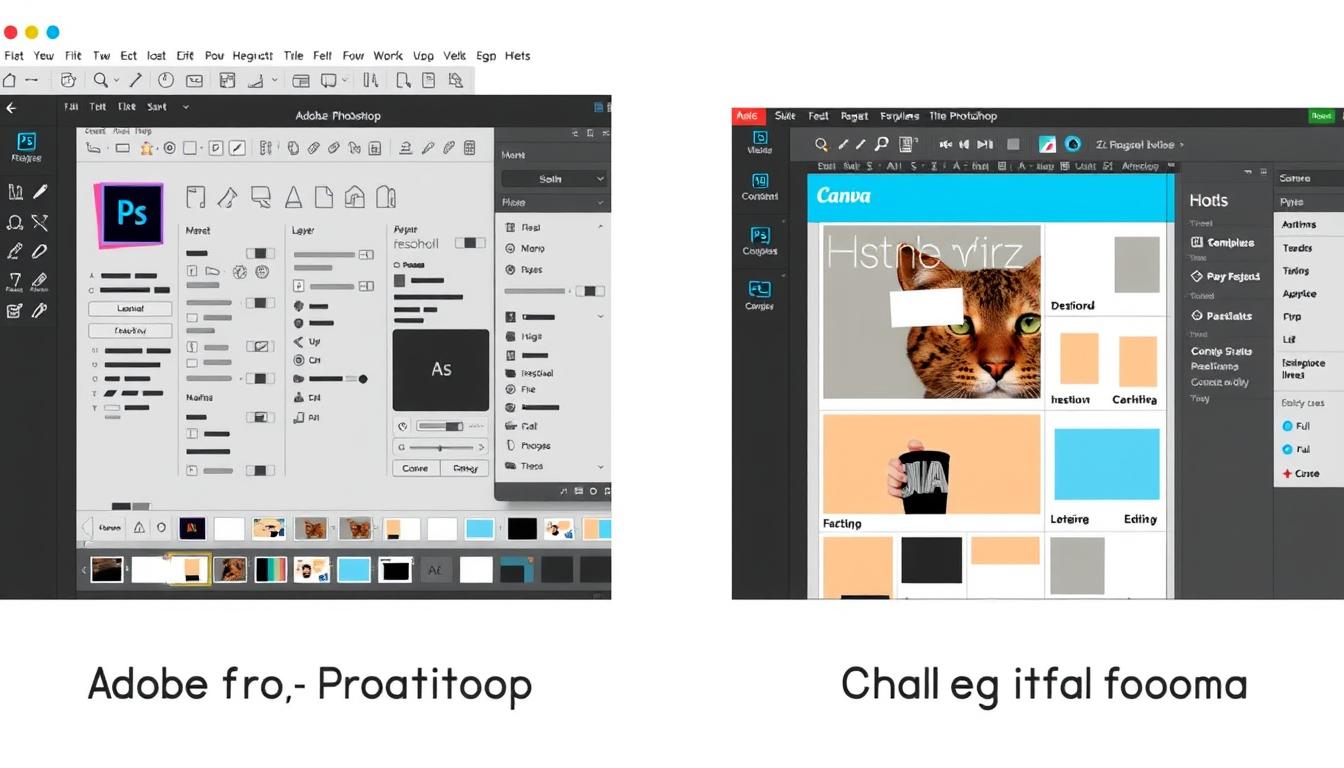
Adobe Strengths
- Unmatched depth and precision for professional-grade work
- Industry-standard software recognized by employers worldwide
- Comprehensive integration between applications
- Advanced offline capabilities for working without internet
- Extensive plugin ecosystem and developer support
- Superior color management for print production
- Powerful automation capabilities for complex workflows
Adobe Weaknesses
- Steep learning curve requiring significant time investment
- Higher cost barrier with subscription-only model
- Resource-intensive applications requiring powerful hardware
- Complex interface that can overwhelm beginners
- Slower implementation of collaborative features
- Less intuitive for quick, simple projects
- Subscription model criticized for ongoing costs
Canva Strengths
- Extremely intuitive interface with minimal learning curve
- Extensive template library for quick project creation
- Excellent collaborative features for team projects
- Free tier with substantial functionality
- Cloud-based platform accessible from any device
- Integrated stock photo and element library
- Regular updates with new features and templates
Canva Weaknesses
- Limited advanced editing capabilities for professional work
- Restricted customization compared to professional tools
- Template-based approach can limit originality
- Internet dependency for most functionality
- Less suitable for print production workflows
- Limited vector editing capabilities
- Fewer industry-specific features for professionals
Not Sure Which Platform Fits Your Needs?
Both Adobe and Canva offer free trials that let you experience their features firsthand before committing. Test drive both platforms to determine which better aligns with your creative workflow and project requirements.
Innovation and Technology
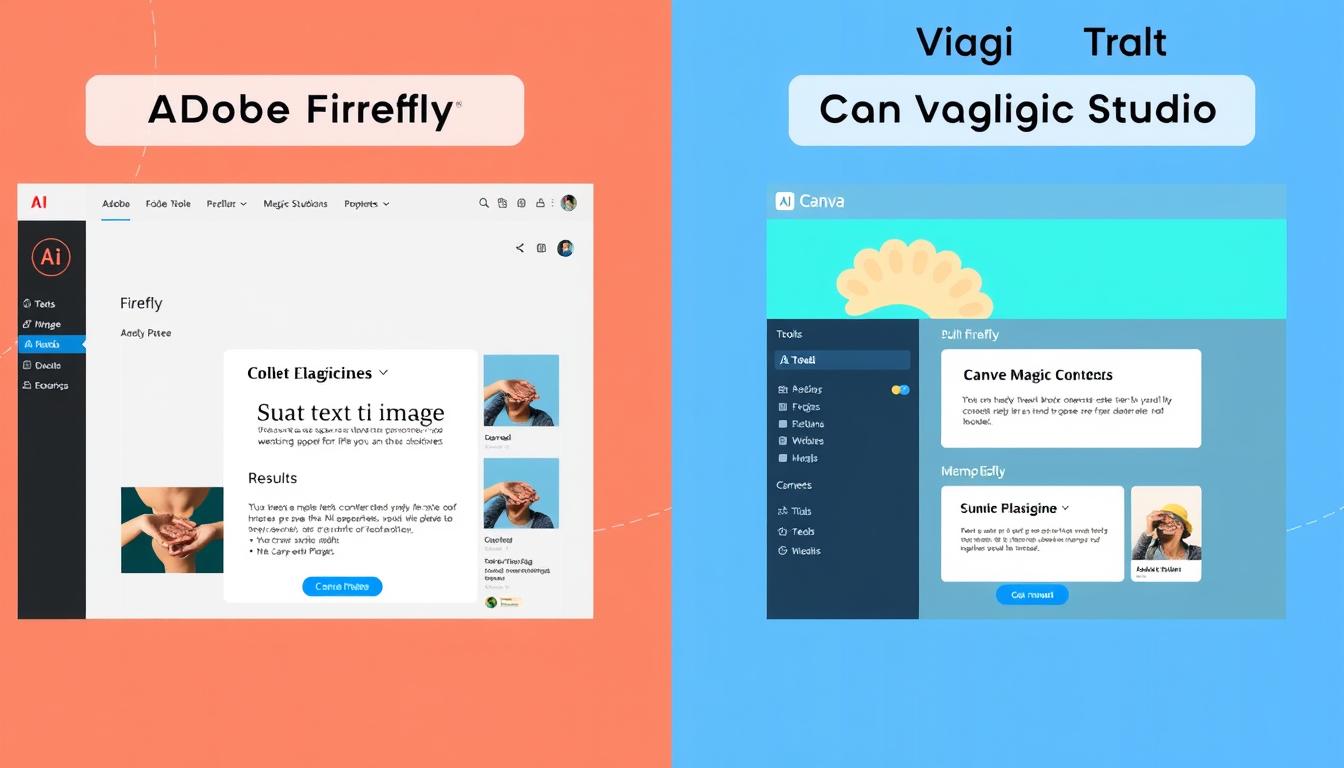
Both Adobe and Canva have embraced artificial intelligence and cloud technologies to enhance their platforms, though their approaches to innovation reflect their different market positions and core philosophies.
AI Integration
Adobe’s AI Approach
Canva’s AI Approach
Cloud Collaboration
| Collaboration Feature | Adobe Creative Cloud | Canva |
| Real-time Editing | Limited to specific applications (e.g., XD) | Available across all projects |
| Comment & Feedback | Available through Creative Cloud sharing | Integrated directly in the editor |
| Version History | Comprehensive version tracking | Basic version history |
| Team Libraries | Creative Cloud Libraries for shared assets | Brand Kit for consistent elements |
Third-Party Integration
Adobe offers extensive integration capabilities through its developer platform, allowing for custom plugins and workflows that extend functionality. The Creative Cloud SDK enables developers to build applications that connect with Adobe’s ecosystem, resulting in thousands of third-party extensions.
Canva takes a more curated approach to integrations, focusing on partnerships with popular platforms like Dropbox, Google Drive, Instagram, and Facebook. Their App Marketplace includes over 100 integrations designed to streamline content creation and publishing workflows.
Explore AI-Powered Design
Experience how artificial intelligence is transforming creative workflows. Both Adobe and Canva offer cutting-edge AI tools that can dramatically speed up your design process.
Sustainability and Corporate Responsibility
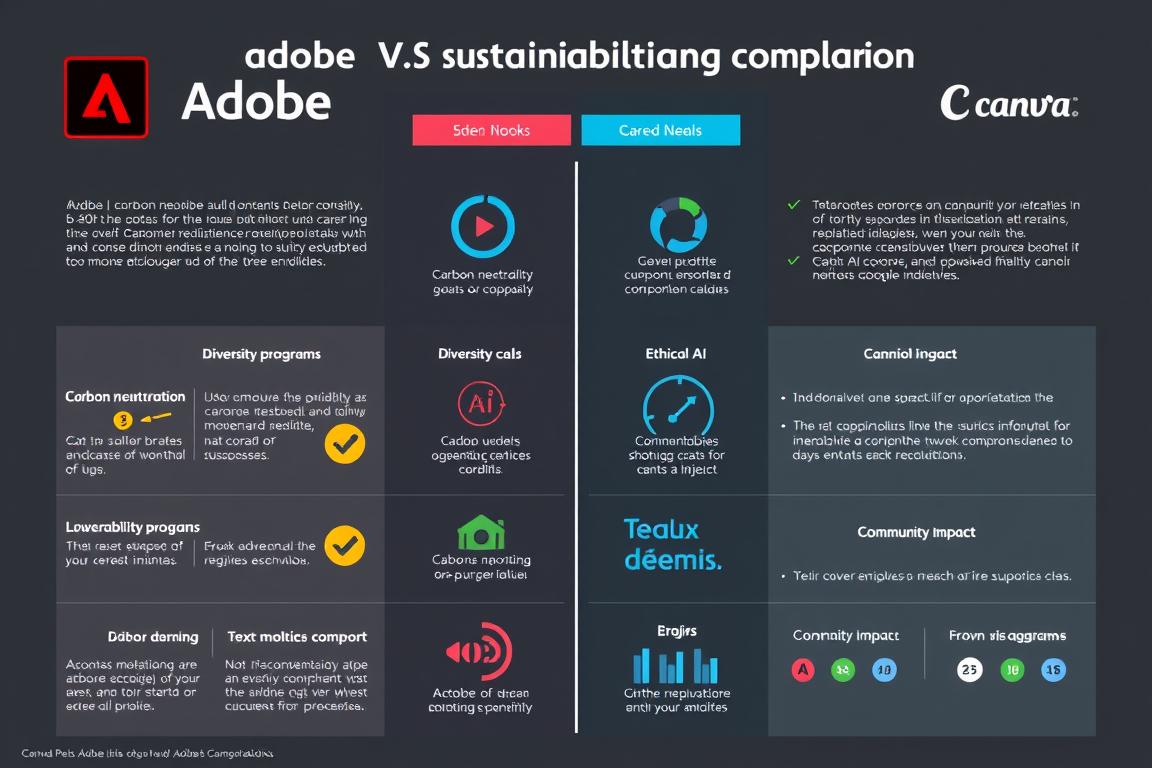
Both Adobe and Canva have made significant commitments to environmental sustainability, ethical AI development, and inclusive design practices, though their approaches and focus areas differ.
Environmental Initiatives
Adobe
Canva
Ethical AI Development
Adobe has established comprehensive ethical AI guidelines focusing on transparency, accountability, and responsible use. Their Firefly generative AI model is trained exclusively on licensed content, public domain material, and Adobe Stock images where contributors are compensated. This approach aims to address concerns about AI training on artists’ work without permission.
Canva has been less transparent about the specific training data used in its AI tools but has emphasized responsible innovation in its public statements. The company has committed to ensuring its AI features respect copyright and intellectual property rights, though details on implementation are less comprehensive than Adobe’s published frameworks.
Diversity and Inclusion
| Initiative | Adobe | Canva |
| Workforce Diversity | Annual diversity report; 33.5% women in leadership | 41% women across the company; 42% women in leadership |
| Accessibility | Comprehensive accessibility program; WCAG compliance | Accessibility features in development; screen reader support |
| Community Programs | Creative Cloud donations to nonprofits; education initiatives | Canva for Nonprofits; 1% pledge (time, profit, equity, product) |
Financial Performance and Business Growth
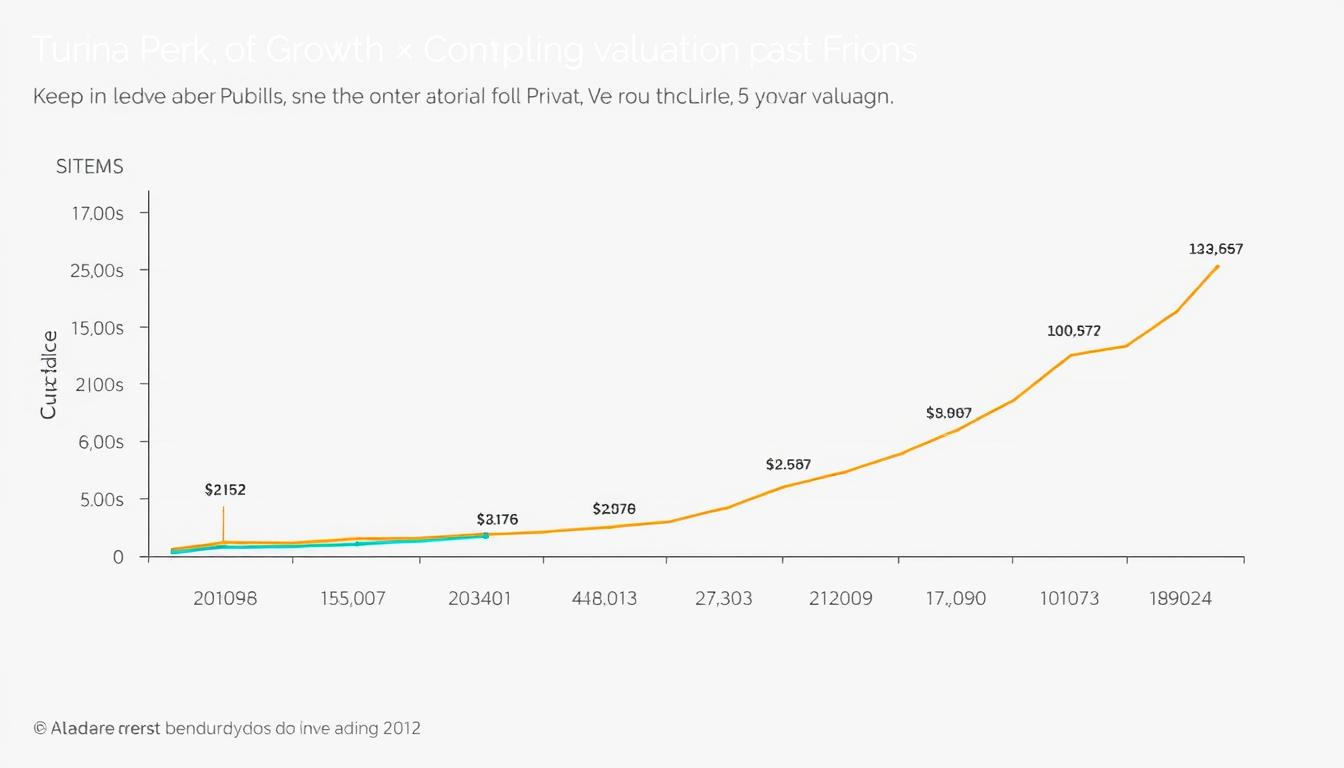
Adobe and Canva represent contrasting business models and growth trajectories, with Adobe operating as a mature public company and Canva as a rapidly growing private startup.
Adobe Financial Overview
Canva Financial Overview
Business Model Comparison
| Business Aspect | Adobe | Canva |
| Primary Revenue Source | Subscription-based Creative Cloud and Document Cloud | Freemium model with Pro subscriptions and enterprise plans |
| Acquisition Strategy | Strategic acquisitions of established companies (Figma, Marketo, Magento) | Targeted acquisitions of complementary technologies (Pexels, Pixabay) |
| Market Expansion | Vertical expansion into new enterprise segments | Horizontal expansion across user types and use cases |
| Growth Focus | Enterprise solutions and professional creative tools | User acquisition and platform expansion |
Brand Reputation and Public Perception
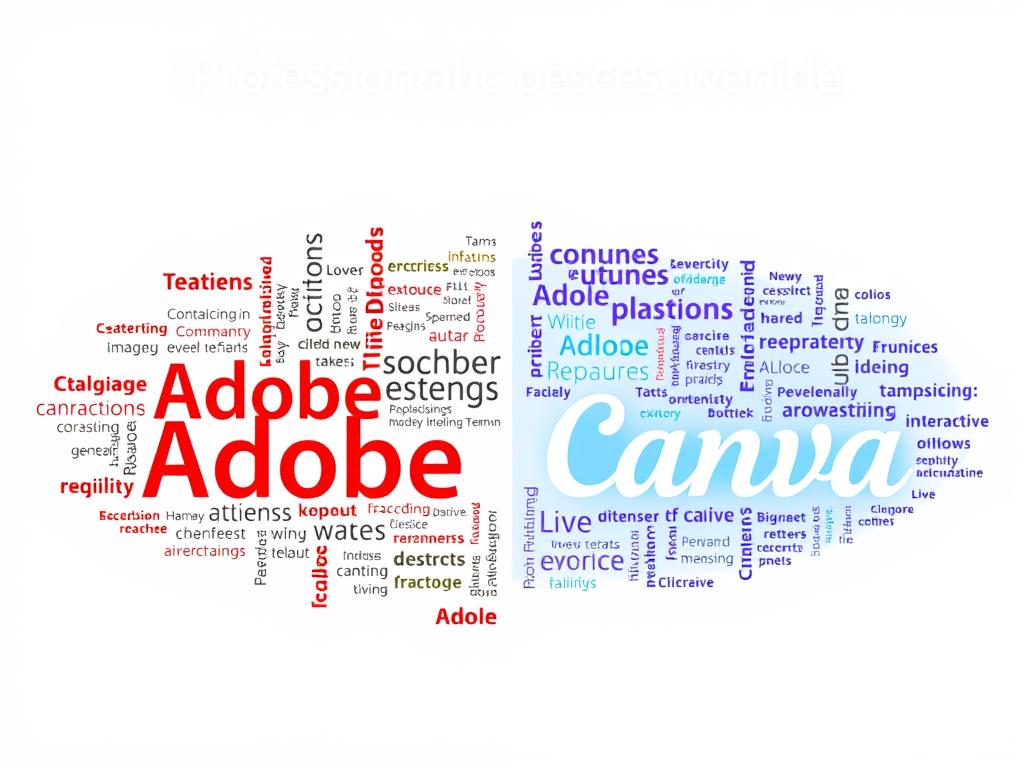
Adobe and Canva have cultivated distinct brand identities that reflect their different approaches to creative software and target audiences. Public perception of both companies is shaped by user experiences, pricing models, and how well each platform meets the needs of its core users.
Customer Satisfaction
Public Controversies
Adobe Controversies
Canva Controversies
Trust Factors
Adobe has built trust through decades of industry leadership and professional-grade tools, though its subscription model shift damaged some user relationships. The company’s longevity and established position in creative industries provide confidence in its stability and continued support.
Canva has rapidly built trust through consistent product improvements, transparent pricing, and a user-first approach to feature development. Its free tier has created goodwill among users, while its focus on accessibility has earned praise from educators and small businesses.
Global Reach and Localization
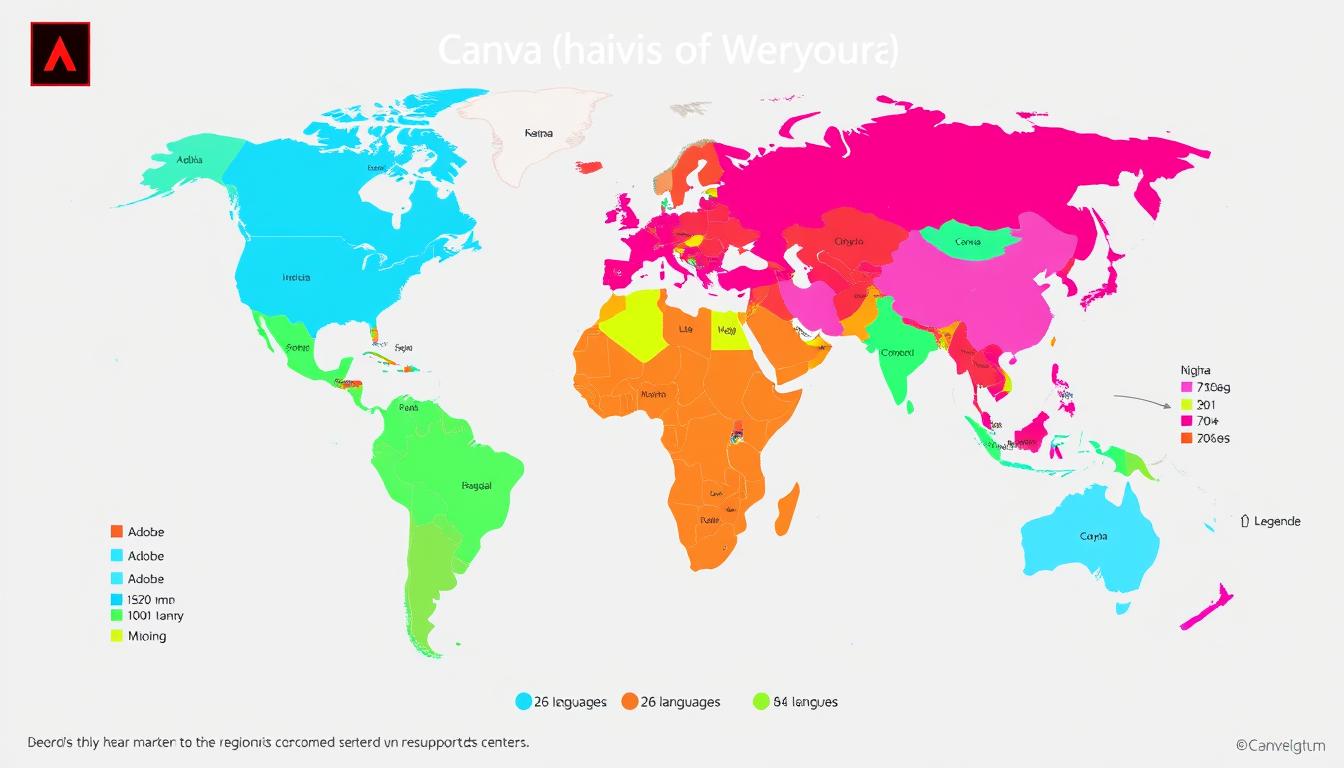
The ability to serve global markets effectively has become increasingly important for design platforms. Adobe and Canva have taken different approaches to internationalization, localization, and cultural adaptation.
Language Support
| Region | Adobe Creative Cloud | Canva |
| North America | English, French, Spanish | English, French, Spanish, Portuguese |
| Europe | 18 languages including major European languages | 40+ European languages including regional dialects |
| Asia-Pacific | Japanese, Korean, Chinese (Simplified/Traditional) | 30+ Asian languages including regional variants |
| Middle East & Africa | Limited support (Hebrew, Arabic) | 20+ languages including Arabic, Hebrew, and African languages |
Cultural Adaptation
Adobe’s approach to cultural adaptation focuses primarily on professional standards and technical localization. The company provides region-specific templates and assets through Adobe Stock but maintains consistent interfaces and workflows across markets to ensure professional compatibility.
Canva has embraced a more comprehensive approach to cultural adaptation, offering regionally-specific templates, culturally-relevant imagery, and localized design elements. Their template library includes designs for regional holidays, cultural events, and local business needs, making the platform more immediately relevant to users in different markets.
Regional Pricing
Adobe’s Pricing Strategy
Adobe employs a relatively standardized global pricing model with some regional adjustments. Prices are generally set in USD or EUR and converted to local currencies, which can result in significant cost differences across regions. Educational and government discounts are available globally, but pricing remains premium in most markets.
Canva’s Pricing Strategy
Canva has implemented more flexible regional pricing, with significant adjustments for emerging markets. Their free tier provides substantial functionality globally, while Pro subscriptions are priced according to local purchasing power in many regions. This approach has helped drive adoption in markets where Adobe’s pricing is prohibitive.
Find Resources in Your Language
Both Adobe and Canva offer extensive learning resources in multiple languages to help you master their platforms. Explore tutorials, templates, and community support in your preferred language.
Challenges and Future Outlook
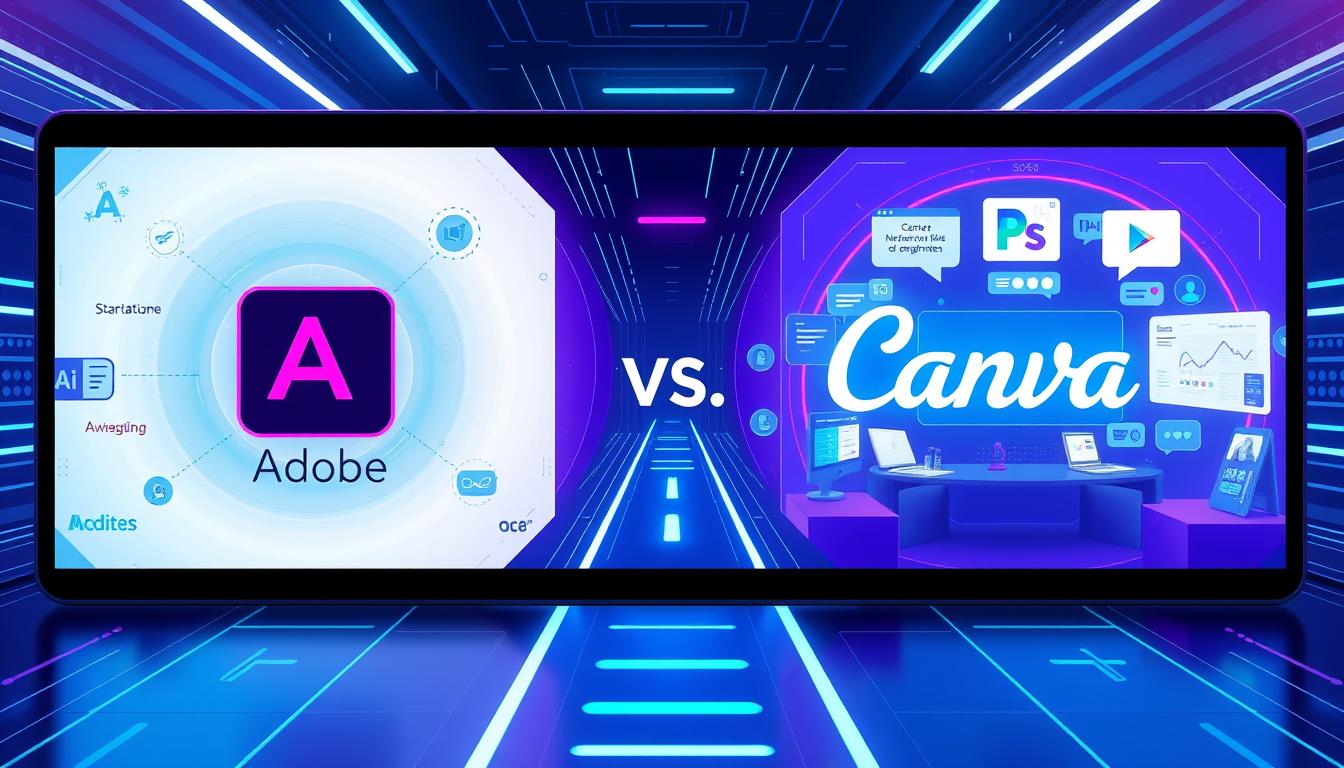
As the creative software landscape continues to evolve, both Adobe and Canva face significant challenges and opportunities that will shape their future development and market positions.
Current Challenges
Adobe’s Challenges
Canva’s Challenges
Emerging Competitors
| Competitor Category | Examples | Threat Level |
| AI Design Platforms | Midjourney, DALL-E, Runway | High – Automating creative processes |
| Specialized Design Tools | Figma, Sketch, Procreate | Medium – Capturing specific workflows |
| Open Source Alternatives | GIMP, Inkscape, Blender | Low-Medium – Free but less integrated |
| Enterprise Platforms | Microsoft Designer, Google Workspace | Medium – Leveraging existing ecosystems |
Future Outlook
Adobe’s Likely Direction
Adobe is positioned to further integrate AI across its creative suite while maintaining its professional focus. The company will likely continue developing cloud collaboration features to compete with newer platforms while leveraging its comprehensive ecosystem as a key differentiator. Expect increased emphasis on subscription value through expanded services and potential pricing adjustments to address accessibility concerns.
Canva’s Likely Direction
Canva will likely expand its feature depth to address professional limitations while maintaining its accessibility advantage. The platform is poised to further develop its enterprise offerings, enhance video and interactive content capabilities, and potentially explore new creative domains like 3D and augmented reality. Continued investment in AI tools will remain central to Canva’s strategy for simplifying complex design tasks.
Industry Trends
The creative software industry is moving toward increased AI integration, collaborative workflows, and cross-platform compatibility. The distinction between professional and casual tools will likely blur as AI capabilities reduce technical barriers. Subscription models will face continued pressure, potentially leading to more flexible pricing options. The expansion of design into new mediums like AR/VR, 3D, and interactive content will create new opportunities and challenges.
Conclusion: Who Serves Creators Better?

The question of whether Adobe or Canva better serves creators in the digital age doesn’t have a one-size-fits-all answer. Each platform excels for different user segments based on their specific needs, technical expertise, and creative goals.
Adobe Creative Cloud remains the superior choice for professional creators who require depth, precision, and industry-standard tools. Its comprehensive ecosystem offers unmatched capabilities for complex projects, print production, and specialized creative work. For those pursuing careers in design, photography, video production, or illustration, mastering Adobe’s tools continues to provide significant professional advantages and workflow efficiencies that justify the steeper learning curve and higher cost.
Canva has revolutionized design accessibility, making it possible for non-designers to create visually appealing content quickly and affordably. Its intuitive interface, extensive template library, and collaborative features make it ideal for marketing teams, educators, small businesses, and casual creators who need to produce consistent visual content without specialized training. Canva’s value proposition centers on democratizing design, and it excels at removing barriers that have traditionally limited who can participate in visual communication.
Rather than viewing these platforms as direct competitors, it’s more accurate to see them as serving different points along the spectrum of creative needs. Many professionals maintain subscriptions to both platforms, using Adobe for deep creative work and Canva for quick projects and collaboration. As both companies continue to evolve their offerings and integrate AI capabilities, the boundaries between them may shift, but their core strengths and target audiences are likely to remain distinct.
Ultimately, the better platform is the one that aligns with your specific creative requirements, technical comfort level, budget constraints, and professional goals. By understanding the unique advantages each platform offers, creators can make informed decisions about which tools will best support their creative journey in the digital age.